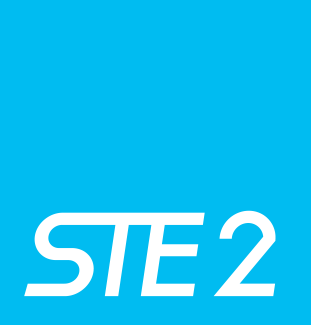
remote monitoring of temperature
and humidity is here.
- Temperature
- Humidity
- Digital input
- Email warning
- SNMP
- TLS
- PoE
- Web Server
- HWg Push
Simple installation
STE 2 uses DHCP which makes installation simple. Simply take it out of the box, connect it to your network and you're ready to go!
You will have a complete overview
HWg-PDMS software is provided free-of-charge with the STE 2 device, allowing you to transfer the measured values into graph form and to export data to MS Excel. You can easily create comprehensible reports with graphical representations of temperature in one or a number of locations. When communicating with other devices, the STE 2 device uses the following communication protocols: SNMP, XML, HWg-Push.
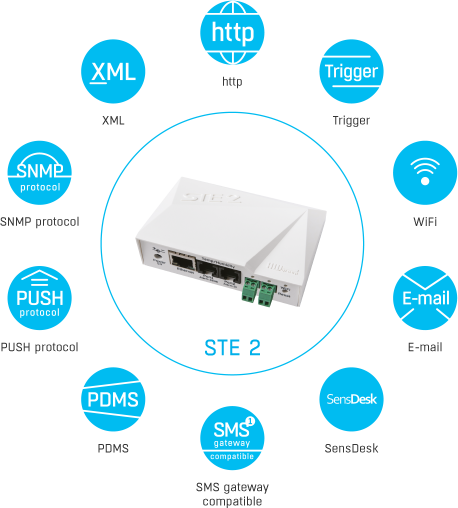
Choose what you want to monitor
Are you only interested in the temperature and humidity, or do you need to know something else? Up to three different temperature and humidity sensors can be attached to the device. Digital inputs for (potential-free) monitoring door openings, IR sensors or any dry contacts. You can also monitor door opening or movements in a particular room.
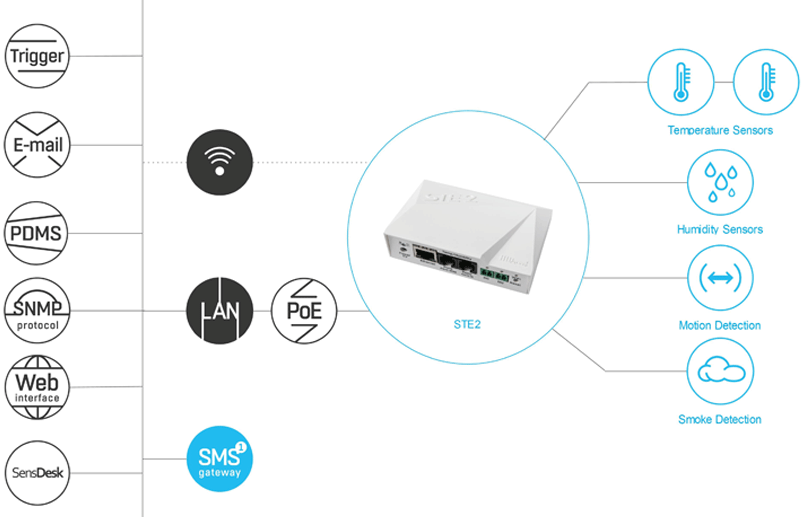
Follow everything online
You can choose whether to connect the STE2 thermometer to the internet via a RJ45 Ethernet cable (100BASE-T), which also supports a PoE power supply, or by using the built-in 2.4GHz Wifi antenna (802.11 b/g/n). The device also has a built-in WEB server, so you won't need any software apart from a standard web browser. We will provide you with free access to the SensDesk.com online portal, where you can store all your data securely and via which the device can send you alarm messages. The security of your data is password-protected.
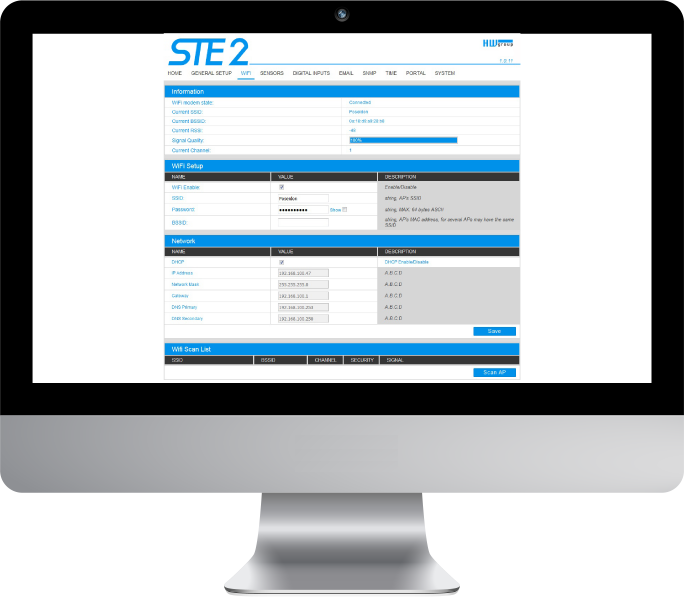
Software supported
-
1.
HWg-Trigger
Redirects alarms via SMS
Pop-up, PC shutdown -
2.
HWg-PDMS
Logging, graphs, export to MS Excel
-
3.
3rd party software
Supports most monitoring software via SNMP and API
or contact us
References
We have helped the following companies with their monitoring or access solutions.
We would be thrilled if you were the next.

